Make® Guide
Connect Facebook lead ads via Make® (Formerly Integromat)
Connect Facebook lead ads via Make® (Formerly Integromat)
Add the “HTTP” module
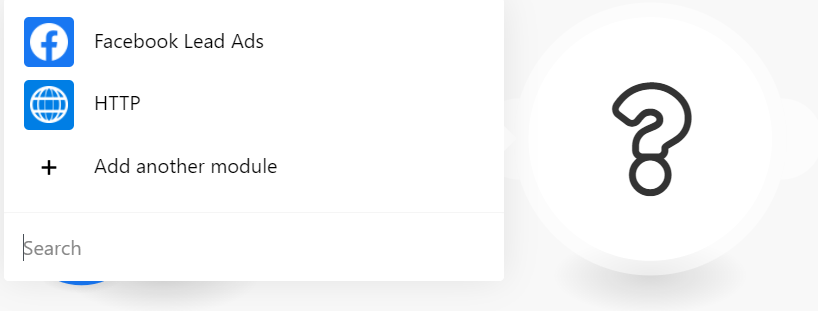
Click “Continue”
Select “Make a request”
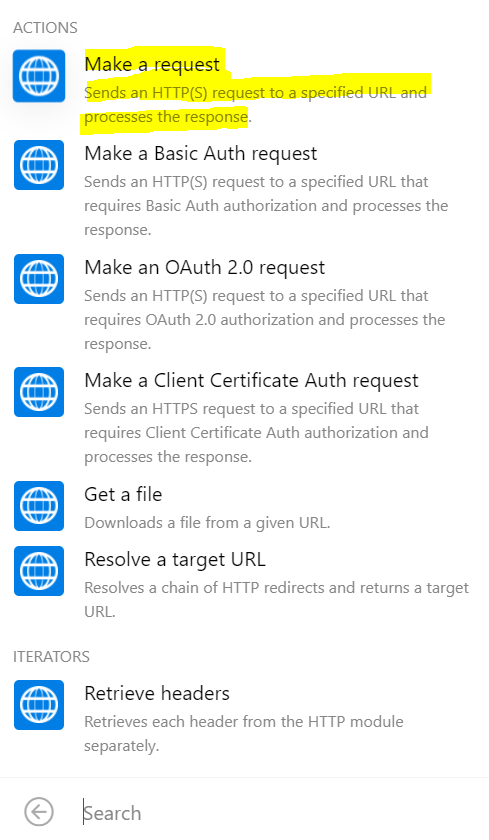
Click “Continue”
In the “URL” field complete the link https://www.leader.online/leader/post/post.php
In “Method”, select “POST”
and in “Body type“, selectMultipart/form-data
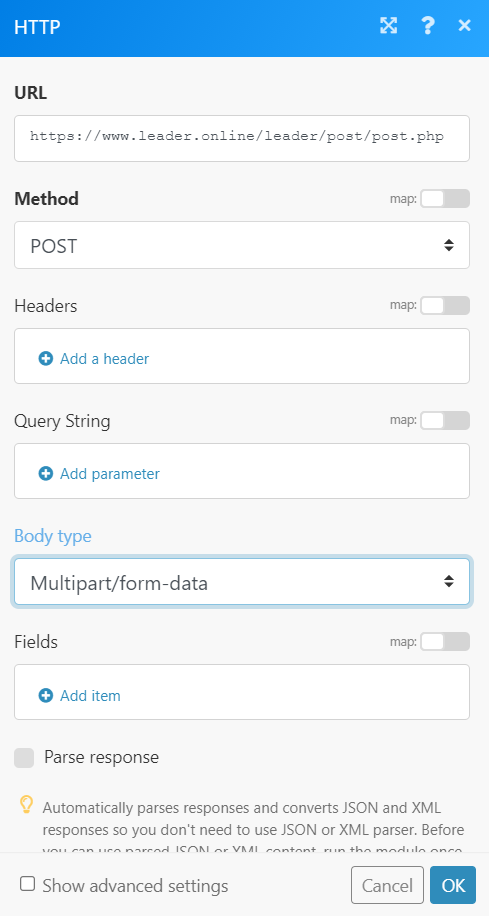
Under “Fields” (see image below),
add the 2 identification fields (Leader’s campaign number and password):
campaignid– In value, Complete the campaign number
campaignpass – In value, Complete the campaign password
Add the rest of the data according to the values established in the Leader campaign
An example of basic fields:
Name: Fname
Phone: Phone
Mail: Email
If for example you do not have an email in the form , there is no need to add it at this point.
Select the appropriate values from the form and complete them to “value”.
If there are other fields that appear in your form, such as: city, age, etc.
you can add them at this point. (If the fields already exist in Leader, take the field name and use it here. If they do not exist in Leader, they must be created to get a field name.)
Add the advertising data after the form data:
utm_source and in value select “platform”.
utm_campaign and in value select “Campaign Name”.
Agid and in value select “Adset Name”
utm_content and in value select “Ad Name”
utm_medium and in value complete a static value – cpc.
Click “Continue”
Click on the module and select “Run this module only”
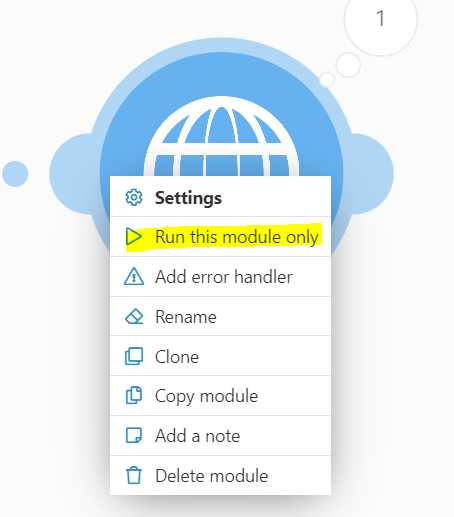
After the test, a green checkmark next to the name “HTTP” means that you have set everything correctly.
Clicking on the top icon displays the results of the operation.
Check that you have received true status in the data.